
Wondering how to turn off shipping to Canada on Etsy? This guide is for you!
Navigating shipping settings on any online platform can be difficult and there is no on/off switch for selling to certain countries or not on Etsy. All of that is done in your shipping settings. In order to “not sell to that country” you just need to “not ship to that country”.
Shipping Settings
Your shipping settings can be found under the gear icon (settings) submenu under “delivery settings”
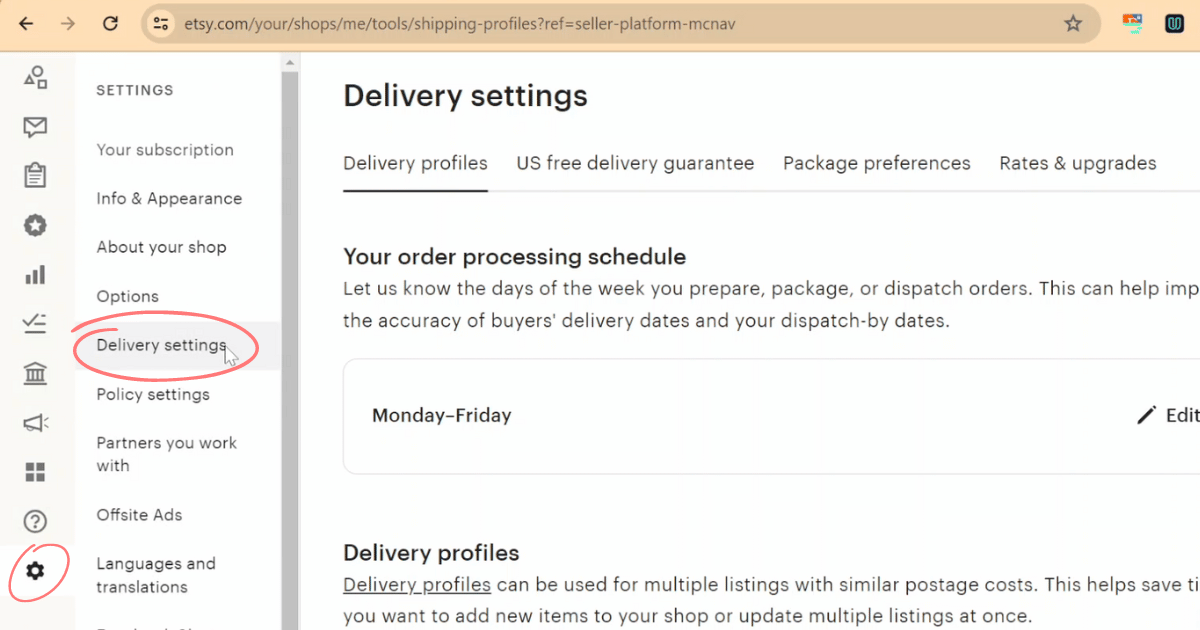
Shipping Profiles
Also known as “delivery profiles” in the newer Etsy store manager, you might notice you already have multiple profiles in use. Usually, when you publish items from a Print-on-Demand (POD) supplier they automatically create a new shipping profile for that item (you can see how many items use each shipping profile). Some Print-on-Demand (POD) suppliers allow you to choose an existing profile to use when publishing new listings.
To edit your delivery profiles, click on the pencil icon beside the profile you want to edit
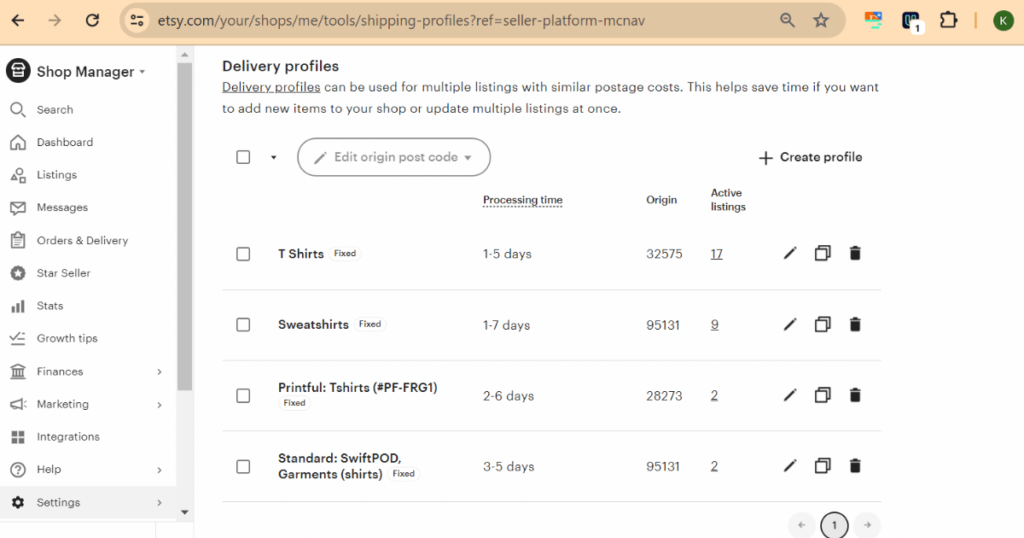
“Turn Off” Shipping to Specific Countries
To “turn off” shipping to a certain country, you simple delete any shipping rates and services to that country. You will need to do this for each delivery profile so it’s important you keep your delivery profiles organized
In the example below, deleting the delivery service to Australia means that the items assigned to this shipping profile cannot be sold and shipped to Australia. To “only ship to the USA” delete all delivery services to countries other the United States. **Remember to do this for all delivery profiles and don’t forget to click “Save” before leaving the edit page.
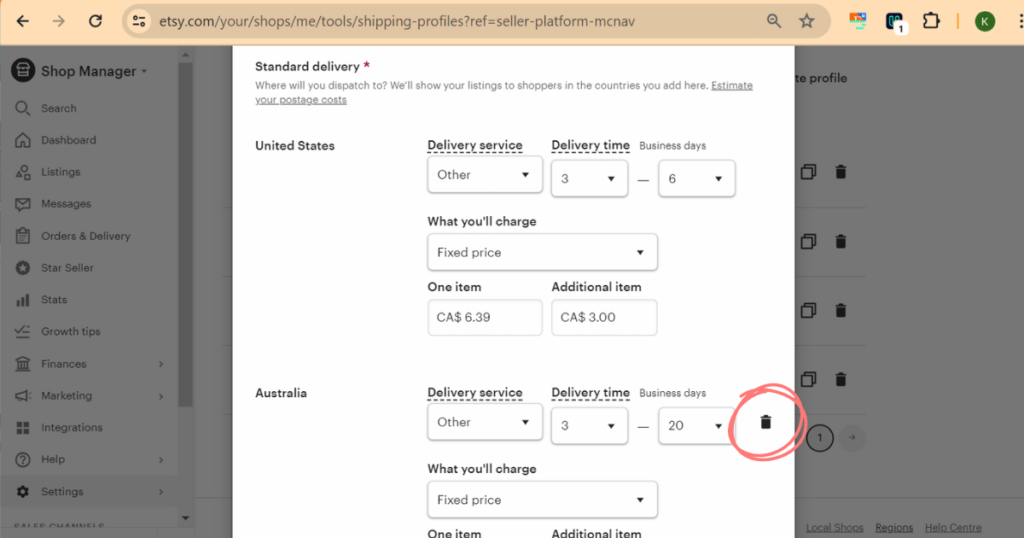
Hope you found this tutorial useful and don’t forget to checkout my youtube!

