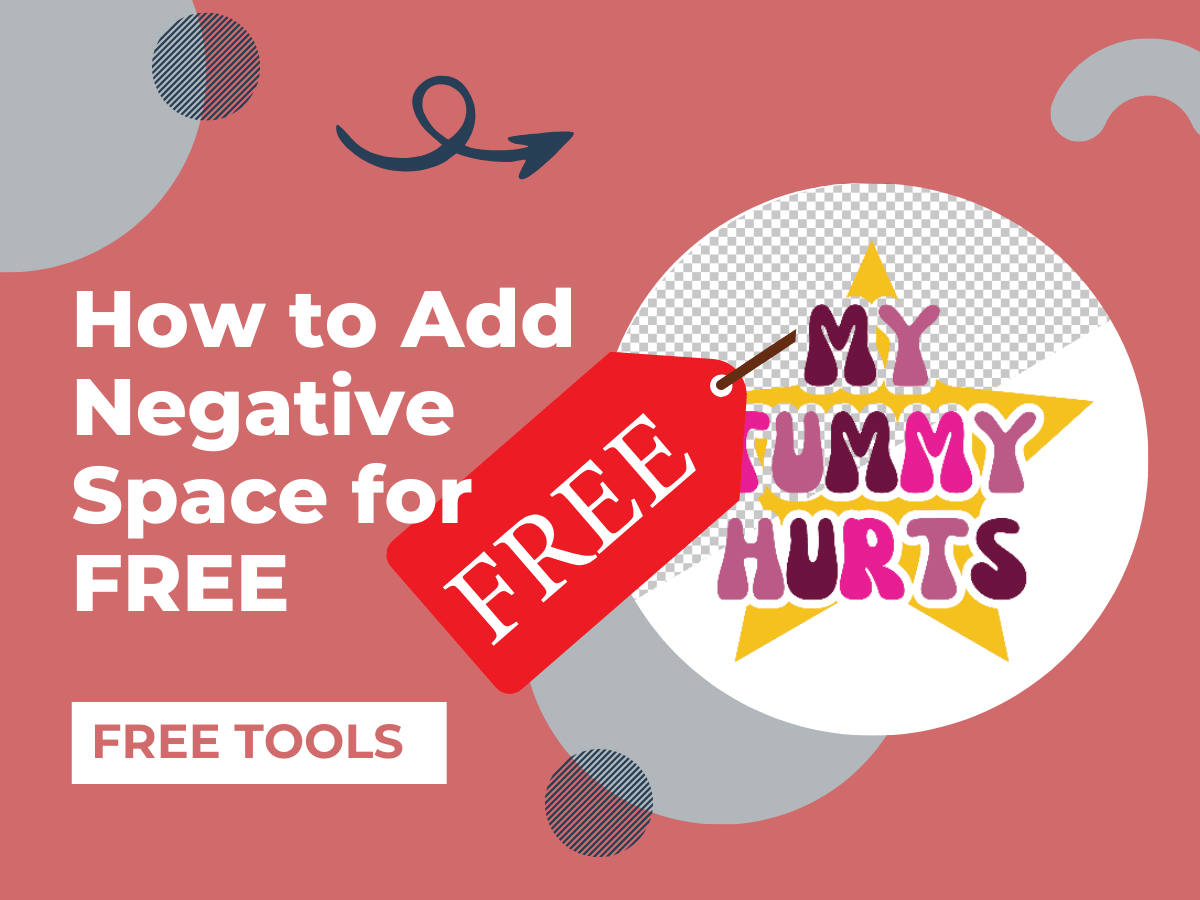
Learn how to add transparent outlines to text in Canva using only FREE online tools.
Canva Pro users should follow use this Canva Hack to get it done faster and easier. If you’re not already a Canva Pro user, this is the first subscription I would recommend investing in your print-on-demand journey, but if you are on a tight budget, I’ll cover how to achieve the same result with the free version of Canva and Photopea, another free online tool.
Watch the video instead, if you’re more of a visual learner.
How to Create “Negative Space” Around Text in Canva
Step One: Add Outline Effect in Canva
Use the Effect tool in Canva to add an outline to your text. Change the outline color to be the same as the background color to mimick the negative space you want to add to your design. Adjust the outline thickness as desired and download the design and background as a PNG file.
Tip: for best results use a background color that has high contrast to avoid any parts of you design being removed.
Step Two: Remove the Background in Photopea
Go to www.photopea.com and upload the design you saved from Canva. Use the Magic Wand tool to select the background color and press the delete or backspace key on your keyboard. If there are still pieces of the background color, use the Magic Wand tool to select and delete them until all the negative space is shown as transparent (the grey and white graph squares indicate transparency)
You could also use any other “background remover” feature online although I find Photopea offers the best results.
Step Three: Export your Design as a PNG
Be sure to save your design as PNG file to preserve the transparent background. If you are using your design for Print on Demand, I recommend your design be a minimum of 3000 pixels.
Step Four: Upload to your Print on Demand Provider
I recommend using Printify as your Print on Demand provider because I’ve found their platform to be superior for a number of reasons. The main reasons I use Printify is because its actually a marketplace for print providers which means multiple print providers offer printing services and products through Printify. This keeps costs competitive but is also handy when your regular print provider is out of stock, not to mention you can choose your provider based on their location to ensure you always offer fast shipping and competitive prices.
Select an item from the Printify catalogue and then start designing. Upload and place your design on any color product to see how the negative space reveals the background color perfectly!

